We’re proud to announce the release of version 2.0 of the Official AMP for WordPress plugin.
The AMP team, with help from XWP, has worked tirelessly to create a seamless user experience with this new version, and has taken the Official AMP plugin to new heights. With a new onboarding wizard, enhanced reader mode, plugin suppression, redirects, dev tools, and more, the team closed over 100 issues (view them all here), making this a substantial new release. We can’t wait for you to see what 2.0 has in store.
The Biggest Updates
Over the last few months, the AMP and XWP teams have been analyzing the onboarding experience and how users install and interact with the plugin. Their goal was to improve the setup experience and make it more user-friendly.
Meet the Onboarding Wizard
Non-technical users were finding it difficult to set up the plugin on their sites. Users provided feedback about the language used in the onboarding process, that it was vague or confusing. Not any more. The new Onboarding Wizard changes the way users configure the plugin on their WordPress sites.
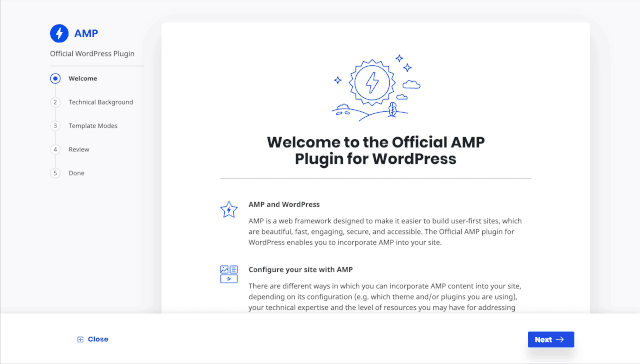
The Onboarding Wizard makes setup:
More Intuitive
The new onboarding wizard allows for more intuitive setup of the plugin. Simply answer the questions and go. The onboarding wizard explains the three template modes, and lets you know which may work best for your site.
More Accessible
You don’t have to be a developer to set up AMP on your WordPress site. The Onboarding Wizard allows users of all skill levels to easily configure and set up the AMP plugin. But if you are a developer, don’t worry. You’ve still got access to all the bells and whistles you’re used to.
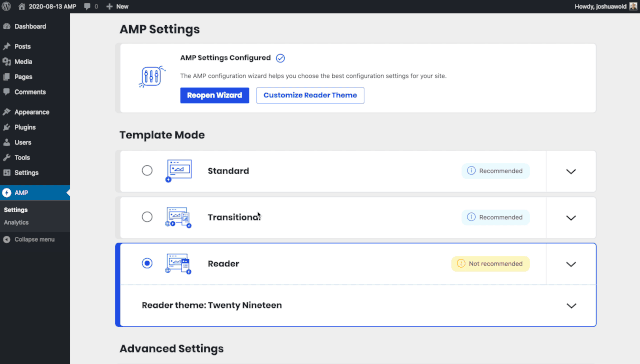
“With this new release, we wanted to make AMP for WordPress a more welcoming experience for users of all skill levels, not just developers.”
– Joshua Wold, Product Designer @XWP
Performance Improvements
While much of the current performance work is focused on adding performance measurement tools to the development process, the biggest change coming will alter the default behavior of the server-timing metrics. By default, AMP will now add backend performance metrics to every request, which allows the team to detect and pinpoint bigger performance problems out in the wild. This is kept to a minimum to minimize the overhead, but can be expanded by an administrator.
Expanded Reader Mode
Instead of being limited to individual posts or pages made with legacy post templates, Expanded Reader Mode has been––you guessed it––expanded to allow for any AMP compatible theme to be used with AMP pages. This also supports other features like navigation menus, logos, commenting, and template design variations––something the community has been requesting for quite a while. Reader mode will also support all template and content types. The previous approach of Reader Mode will still be available, but will remain limited to serving AMP for individual posts.
Plugin Suppression
The only thing worse than having a single plugin ruin your site performance is spending precious time taking care of plugin validation errors on an error-by-error basis. Now admins can now turn off select plugins when creating pages using AMP. The 2.0 Plugin Suppression update allows users to remove plugin functions from particular AMP pages.
- Go to the updated ‘AMP Settings’ screen
- View the list of plugins causing errors in the ‘Plugin Suppression’ table
- Each row includes a dropdown that allows you to make the plugin ‘Active’ or ‘Suppressed.’
Mobile Redirects
While AMP’s goal is to provide a faster experience for all Internet users, its main use is to improve mobile functionality of a site. We discovered that many users were requesting a way to redirect mobile visitors from the non-AMP version of a page to a AMP page automatically.
Ask and you shall receive! In the 2.0 update, site owners can now configure the AMP plugin to automatically redirect mobile visitors to the AMP version of a site, allowing them to ensure their mobile users will get the best experience.
Improved Developer Tools
The team also improved validation tools and workflows to make the AMP plugin more user-friendly. For tech savvy users, seeing errors is part of the joy of development. Users who are less technologically inclined can have difficulty resolving them, and having errors show up often can be worrisome.
Validation errors and statuses can also be hidden In the 2.0 update. Don’t want to see them? Turn validation off. Want to improve validation workflow? Then validation will continue to be there like it always has.
More to Come
There’s still a lot of performance work going on behind the scenes. Improving front and backend data collections, blackfire profiler command line integrations, and lighthouse command line integrations to test and assert frontend performance and core Web Vitals data are all in the works to improve later releases.
“2.0 makes AMP for WordPress more accessible for a wider audience, for power users and developers of all skill levels.”
– Kasper Myram, Project Manager @XWP
We can’t wait for you to try version 2.0 of the AMP for WordPress plugin. There are plenty of other features for you to discover. Update your plugin, or download it for the first time, today! And as is always the case with open-source software, let us know if you find a bug by opening an issue in GitHub. Submit your PRs. Let’s make the Internet better together.



1 thought on “The Official AMP for WordPress Plugin – Version 2.0 Release”
Comments are closed.