Involve yourself in enough WordCamps, meetups and community forums, and you start to notice a trend. The same kind of question is asked over and over. It sounds something like…
What plugin should I install to do {feature}?
WordPress users have the world’s most popular CMS, with 29% of the web under its wing and 53,000+ plugins, yet there is still a confidence gap when choosing plugins and themes. Right now, WordPress does a great job of providing plugin and theme information related to:
- The features
- The support you receive
- User reviews
These are all part of what makes a good plugin or theme, but there is an important piece missing. This piece of information answers the question…
Will the code I’m about to install break or put my site at risk?
A plugin or theme could deliver the exact range of features you need, with great support, and positive reviews, but if the quality of code it contains is poor, you risk the integrity of your website. A single line of good code can unlock potential for you and your website, but bad code can trigger untold calamity.
Unfortunately, the barrier of entry to writing good code is higher than we would like to admit.
The good news
We believe there’s a way to streamline complex web engineering processes around code quality into elegant tools that all WordPress users – from builders to admins to developers – can understand. Tools that empower users to make better decisions on the plugins and themes they install on their sites. Tools that equip developers to easily spot problems and craft a better class of code.
Say ? to Tide.
Tide, a project started here at XWP and supported by Google, Automattic, and WP Engine, aims to equip WordPress users and developers to make better decisions about the plugins and themes they install and build.
Tide is a service, consisting of an API, Audit Server, and Sync Server, working in tandem to run a series of automated tests against the WordPress.org plugin and theme directories. Through the Tide plugin, the results of these tests are delivered as an aggregated score in the WordPress admin that represents the overall code quality of the plugin or theme. A comprehensive report is generated, equipping developers to better understand how they can increase the quality of their code.
The image below is an early concept of how Tide could introduce the score to the plugin tile in the WordPress admin. How would you present this data? We welcome your feedback.
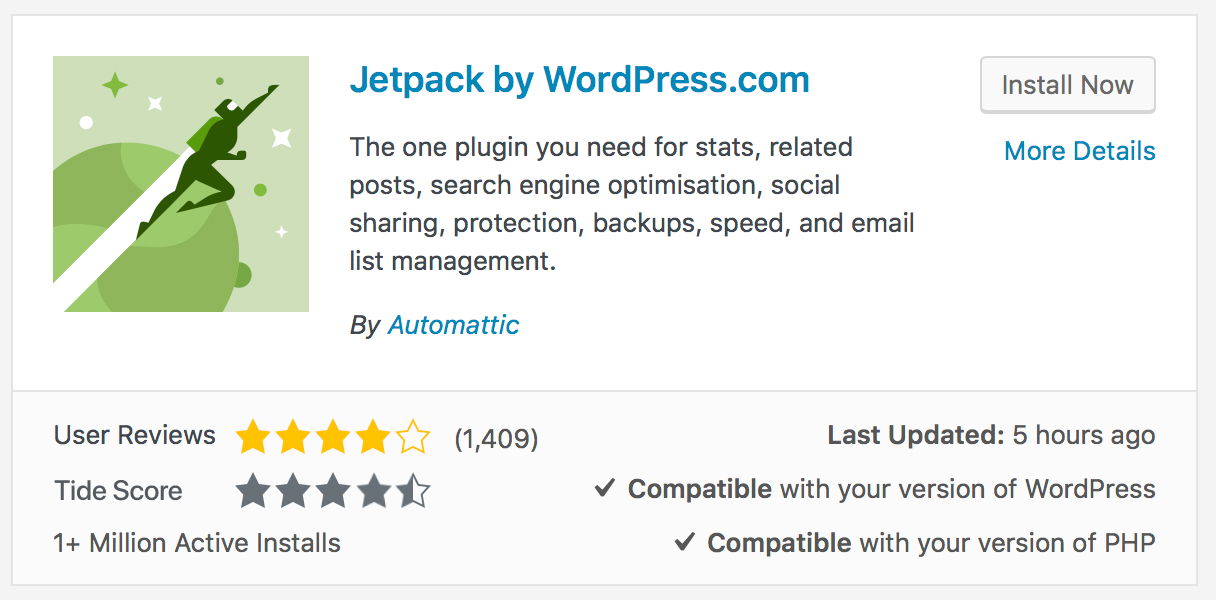
Tide brings code transparency to the individual, with the collective outcome being an increase of quality across the entire WordPress ecosystem.
Tide at WordCamp US
Alongside our friends at Google, we’ll be sharing Tide with the WordPress community at WordCamp US in just a few weeks. The Tide plugin will be released shortly after. Add your email below if you want to hear more about this project as it develops.
Why this is important to us
At XWP, we are working for a future where the open web is more performant, secure, reliable, and accessible. WordPress plays an undeniably large role in this with the quality of code across the ecosystem setting the stage for either its success or struggles.
What’s next
We know it’ll take some time to make this tool perfect, but we believe in the positive impact good code will have on the WordPress community and the open web. In the same spirit as other open source projects like Let’s Encrypt, Travis CI and WordPress itself, we believe that “a rising tide lifts all boats,” and we want your help in getting this right. If you feel you can contribute, stay tuned as we release further details in the coming weeks.


