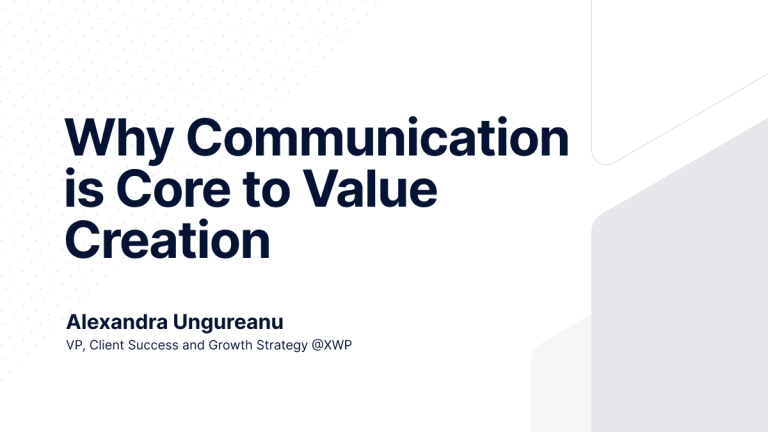TRusted by the world’s biggest brands
Overview
Say goodbye to expensive development cycles with a move from Drupal to WordPress
Switching from Drupal to WordPress isn’t just a platform change; it’s a strategic move that reduces costs and increases agility for your enterprise. Drupal’s costly development updates can leave your website vulnerable and less competitive, with expenses piling up and making it difficult to embrace new features.
WordPress, on the other hand, offers regular, budget-friendly, and backward-compatible releases. Say goodbye to the costly Drupal upgrade cycle and welcome WordPress—a CMS that keeps you current without breaking the bank.
Benefits
The benefits of migrating to WordPress
-
Frequent and efficient updates
WordPress offers regular, budget-friendly updates that are backward-compatible, ensuring your site remains secure and up-to-date without the lengthy and costly update cycles typical of Drupal.
Reduced development costs
WordPress’s extensive library of plugins and extensive documentation makes for faster, more economical development—unlike Drupal, which often requires specialized developers for updates.
Reduced maintenance overhead
WordPress’s user-friendly interface allows non-technical users to perform basic updates and manage content, reducing the reliance on specialized developers and lowering overall maintenance costs.
Easy integrations
WordPress is compatible with a wide range of modern web technologies, enabling seamless integration with existing systems and third-party services, reducing the need for costly custom integrations.
Enhanced security
WordPress includes robust security features designed by a dedicated security team and a wide range of security plugins, protecting your site from potential threats without significant cost.
Faster time to market
WordPress’s straightforward setup and deployment process enable quicker site launches and updates, reducing time-to-market and allowing technical teams to focus on other critical tasks.
User-friendly interface
WordPress offers an intuitive and easy-to-use interface, making it simpler for editorial teams to create, manage, and publish content compared to Drupal’s more complex backend.
Granular permissions
WordPress provides detailed user roles and permissions, enabling editorial teams to control access and responsibilities effectively, ensuring secure and efficient content management.
Version control
Built-in version control in WordPress tracks changes to content over time. This feature allows editorial teams to review and revert to previous versions of posts, ensuring the integrity and quality of published content.
Flexible content taxonomies
WordPress supports custom taxonomies, allowing editorial teams to categorize and organize their content efficiently, enhancing site navigation and content discoverability.
Better analytics
Seamless integration with analytics tools provides insights into content performance, helping editorial teams make data-driven decisions to refine content strategies and improve audience engagement.
Better SEO tools
WordPress has a number of popular SEO tools and plugins, helping editorial teams optimize content on-page content for search engines without needing development expertise.
Rapid campaign asset creation
WordPress’s intuitive interface allows marketing teams to swiftly create and deploy campaign assets, keeping your marketing efforts agile and quickly adaptable to market trends.
Structured for visibility
WordPress features clean permalink structures, title tags, and meta descriptions, improving search engine rankings and visibility compared to Umbraco.
Email marketing integration
WordPress easily integrates with popular email marketing platforms, simplifying the management of email lists, the creation of newsletters, and the tracking of campaign performance.
Improved analytics and reporting
WordPress supports integration with multiple analytics tools, providing in-depth insights into your campaign performance and user behavior, helping you make data-driven marketing decisions.
Advanced lead generation
WordPress integrates seamlessly with a range of lead generation tools, enabling efficient capture and nurturing of leads through customizable forms, landing pages, and pop-ups, boosting conversion rates.
Seamless marketing integrations
WordPress effortlessly connects with marketing platforms like HubSpot, Mailchimp, and Google Analytics, providing a unified dashboard for managing and optimizing all your marketing campaigns.
Case studies
Discover the stories of
the brands we’ve moved
to WordPress

Rolling Stone
The new RollingStone.com included a migration of 20+ years of online data and assets dating back to the 1960s.
250K+
Media artifacts moved to WordPress
25+
Years of content migrated seamlessly
0
Seconds of downtime during migration
Our approach
Why choose XWP for Drupal to WordPress migrations?
Migrating from Drupal to WordPress can be a complex task, but XWP ensures a seamless and efficient transition. Here’s why XWP is the perfect partner for your migration project:
Extensive expertise
With years of experience in CMS migrations, XWP has the expertise to handle the intricacies of moving from Drupal to WordPress, ensuring a smooth process.
Customized solutions
We tailor our migration approach to meet the unique needs of your business, ensuring your new WordPress site aligns perfectly with your goals and requirements.
SEO preservation
Our team ensures that all SEO elements, such as metadata, URL structures, and content optimization, are preserved during the migration, maintaining your site’s search engine rankings and visibility.
Performance optimization
XWP prioritizes performance optimization, ensuring your new WordPress site is fast, responsive, and capable of handling high traffic volumes without compromising user experience.
Robust security measures
We implement comprehensive security protocols during the migration process to protect your data and ensure your new WordPress site is secure against potential threats.
Strategic consultation
XWP provides strategic consultation to help you make informed decisions throughout the migration process, ensuring that your new WordPress site supports your long-term objectives.
One of our smoothest and most successful launches to date. Everyone who reviewed the site – both before and after launch – commented on the exceptional quality.

Nicola Catton
Associate Vice President, Product Delivery
Penske Media Corporation
Our process
XWP’s Drupal to WordPress CMS Migration Process
Awards
Winners of the most prestigious industry awards
92%
Employees say this is a great place to work
Top 1000 Global Companies
2021, 2022 (Top 1%)
Top Design Company in United States
2024

WordPress VIP Partner
Q4 2023 Top Gold Partner
Q2 2022 Partner Innovator
1 WordPress Development Agency in Australia
The Manifest Awards
Top 15 Web Developers in the World
2021, 2022 (Top 1%)
Top WordPress Developers Company
2024
Top B2B Company
2021 (Top 1%)
Services
Services that advance enterprise objectives
Elevate your online presence with our cutting-edge engineering solutions.
Captivate your audience with visually stunning, user-centric design.
Drive results with data-driven insights
for strategic online growth.
Stay ahead of the competition by
optimizing your online performance.
No migration is too complex for XWP. Unlock efficiency with a move to WordPress.
Take a proactive approach to keep your platform performing at its peak.
Insights
Related articles, industry trends, and WordPress success stories
FAQs
Drupal to WordPress CMS migration FAQs
Find answers to frequently asked questions about migrating from Drupal to WordPress, ensuring a smooth and successful transition for your website.
Can my team still use custom modules and plugins after migrating to WordPress?
Yes, XWP ensures that any custom functionalities from your Drupal site are recreated or replaced with equivalent WordPress plugins, maintaining your site’s capabilities and enhancing them where possible.
How do you ensure data security during the migration process?
XWP implements robust security protocols to protect your data throughout the migration process. We ensure that all data transfers are secure and that your new WordPress site is fortified against potential threats.
How long does an Drupal to WordPress migration typically take?
The duration of the migration process depends on the complexity and size of your site. XWP will provide a detailed timeline during the discovery phase.
Can I maintain my design through the migration from Drupal to WordPress?
Yes, XWP ensures that your design and branding are preserved during the migration process. We work to maintain the look and feel of your site, ensuring consistency and brand integrity.
Of course, you might want to alter your site’s visual identity as you move over to WordPress—and we can help with that too! Our award-winning team of designers has helped create visual identities for everyone from Stuff.tv to Australian Geographic.
What ongoing maintenance and support services do you offer once the migration is complete?
We offer a range of proactive maintenance and support services to ensure your WordPress website continues to operate smoothly. This includes monitoring for performance and security, regular updates to WordPress core, plugins, and themes, as well as proactive troubleshooting and issue resolution. Our support packages can be tailored to your specific needs, providing you with peace of mind as you focus on your content.
Contact us
Ready to move from Drupal to WordPress?
Schedule a call with our team and discover how your website can become your most powerful asset.
Trusted by some of the worlds’ leading brands