We all know how important it is to have high-quality images and videos on your website. They make your content more attractive, engaging, and informative for your visitors.
However, if they’re not optimized properly, they can also negatively affect your technical SEO efforts (indicated by those all-important Core Web Vitals scores!), and for enterprises with large media libraries, this can even lead to decreased user satisfaction and operational inefficiencies.
While having a well-optimized website is the result of a number of performance best practices, thankfully, optimizing the media on your site doesn’t have to be complicated. There are plenty of easy ways to not only optimize your media, but make it flourish, and build a better experience for everyone.
So we’re going to dive into just how important media optimization can be, and even show you how to take it into your own hands with our partners at Cloudinary.
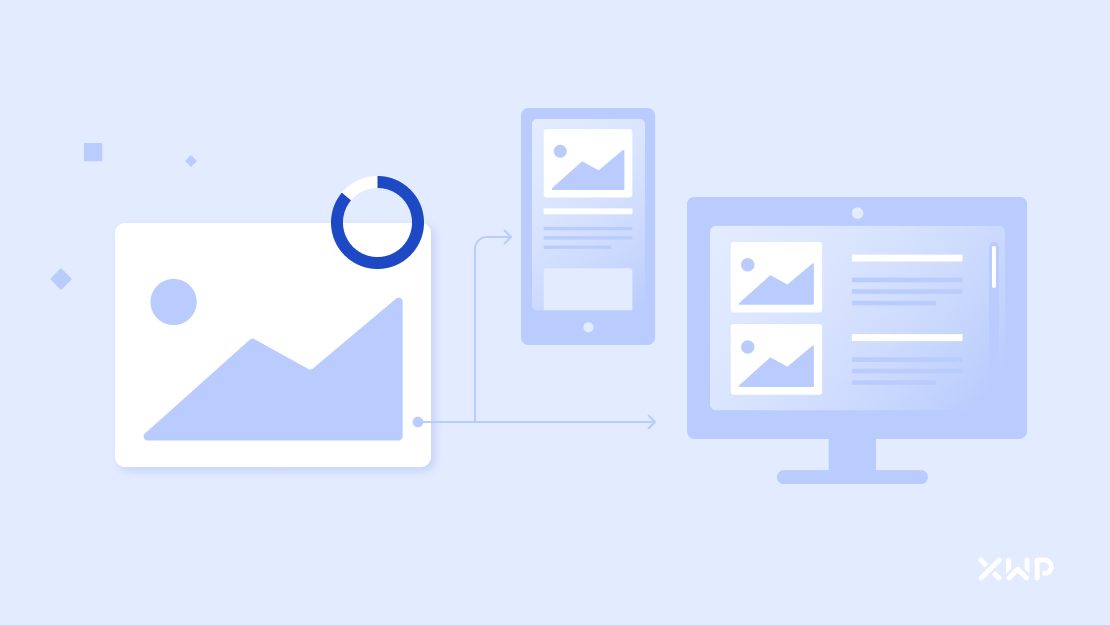
What Exactly is Media Optimization?
Media optimization is the process of fine-tuning, compressing, and providing the most appropriate formats for images, audio, video, and other rich media elements on a website.
The ultimate goal is to serve high-quality and engaging content in the smallest possible file size. This allows your web pages to load faster, resulting in a better user experience.
Optimizing media is vital, because as the content has evolved to allow for higher quality, the average size of media files has continuously increased. Consequently, this can negatively impact the site’s performance, search engine rankings, and user satisfaction due to slow-loading content.
Let’s dive a little deeper into how this can improve your website:
- Faster Load Times – Optimized media files load more quickly, reducing overall page load time and resulting in a smoother browsing experience for visitors.
- Improved Search Engine Rankings – Search engines, such as Google, consider page performance when determining search rankings. A well-optimized site is more likely to achieve better results.
- Lower Bandwidth Consumption – Smaller file sizes consume less bandwidth, which can save money on hosting and storage costs, as well as benefit users with limited data plans or slower connections.
- Maintaining Visual Quality – An optimized media file must strike a balance between reduced file size and acceptable visual quality.
- Adaptability Across Devices – Optimizing media also involves providing appropriate file formats for different devices and resolutions, ensuring that your content looks its best regardless of the platform visitors are using.
- Increased Accessibility – Optimizing your media content, particularly by adding appropriate metadata, captions, and transcripts, can make it more accessible to users with disabilities or special needs.
However, optimization should be done with care. When not done properly, media optimization has the potential to harm your user experience:
- Over-Compression – Aggressive compression techniques can sacrifice media quality, making content appear pixelated or distorted and negatively affecting user engagement.
- Inappropriate Formats – Serving the wrong formats, particularly for specific devices or browsers, can cause compatibility issues and affect the user experience.
- Conflicts with Site Design – Poorly optimized media can create layout or design issues, which can disrupt the visual appeal and usability of your website.

Why Optimizing Media Matters Even More for Enterprise Websites
In the enterprise context, media optimization takes on an even greater significance due to the sheer scale and complexity of managing thousands of images.
The efficiency gains of optimizing extend beyond faster page loads and bandwidth savings; they directly impact the bottom line. Enterprise websites rely on seamless user experiences, and any delays or resource-intensive media can lead to revenue losses, decreased customer satisfaction, and operational inefficiencies.
Moreover, media optimization safeguards the site’s scalability, ensuring it can effectively accommodate the high traffic volumes and large user bases that are typical of enterprise-level web applications.
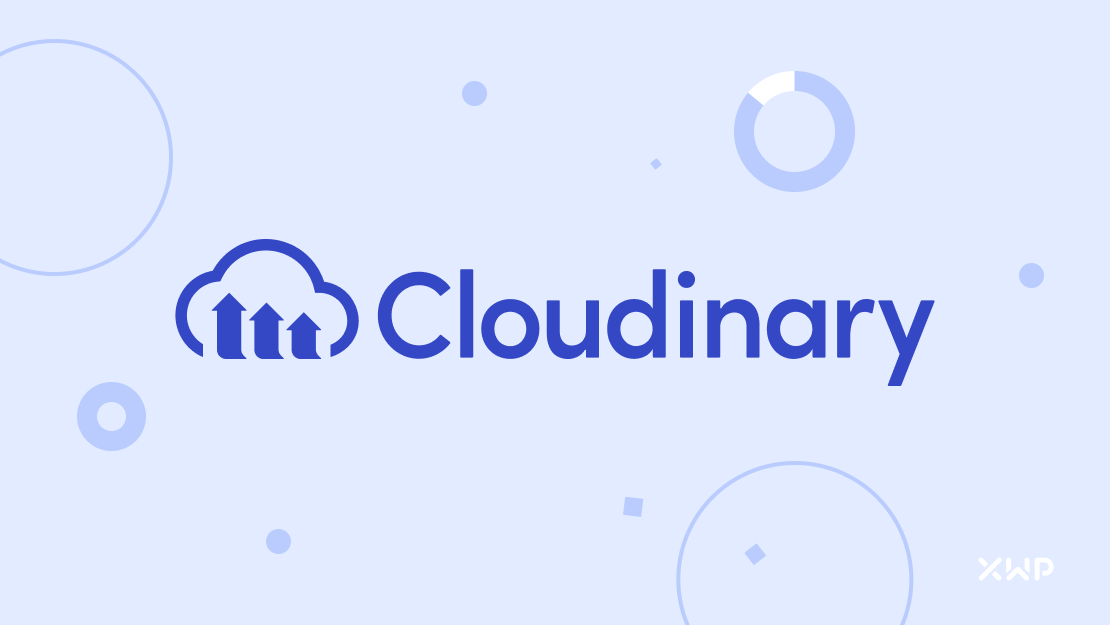
Using Cloudinary to Optimize Media
We’ve been working with Cloudinary since 2020 to build and maintain the Cloudinary WordPress plugin.
The plugin has been meticulously designed to enhance your website’s performance, elevating the user experience by reducing page load times, employing cutting-edge auto-responsive delivery, implementing lazy loading, and enhancing the overall visual experience.
The plugin streamlines the process of managing image quality and video encoding settings, utilizes AI to intelligently scale and crop images, provides an extensive array of video and image transformations and effects, and ensures that your media is optimized for delivery on any device, in any resolution, and at any pixel density.
By using Cloudinary’s WordPress plugin, you can optimize your media effortlessly, ultimately reducing load times, improving search engine rankings, and providing a seamless user experience.

Responsiveness for better optimization
A key benefit of using Cloudinary’s WordPress plugin is that it automatically optimizes your images and videos for different devices, formats, and resolutions by using Cloudinary’s dynamic URL.
This means you don’t have to worry about creating multiple versions of your media assets for different scenarios. Cloudinary will do that for you on the fly!
The Cloudinary for WordPress plugin will automatically detect the best format for each request based on the device type, browser type, image content, and delivery network. For example, it can deliver WebP images for Chrome browsers or smaller JPEG files for mobile users.
The plugin can also automatically adjust the quality of the image or video based on the content type, resolution, format, and delivery network. For example, it can reduce the quality of an image or video without affecting its visual appearance if it detects a low-bandwidth network or a small screen size.
Learn more about Cloudinary for WordPress

Optimizing Media for Enterprise Sites: The Roundup
- The more images you have in your media library, and the more media-rich your website, the more important media optimization becomes
- Proper media optimization ensures faster page loads, an engaging user experience, and improved discoverability through SEO-friendly practices.
- This can be time-consuming if you create multiple file types and formats for different scenarios (which is recommended for the best possible performance) and you can easily fall into the trap of overcompression.
- Cloudinary allows us to manage and deliver high-quality visual content effectively, driving both speed and usability while keeping your site attractive to search engines and users alike.
- WordPress users can take advantage of the Cloudinary for WordPress plugin, making it easier than ever to optimize your media library.


