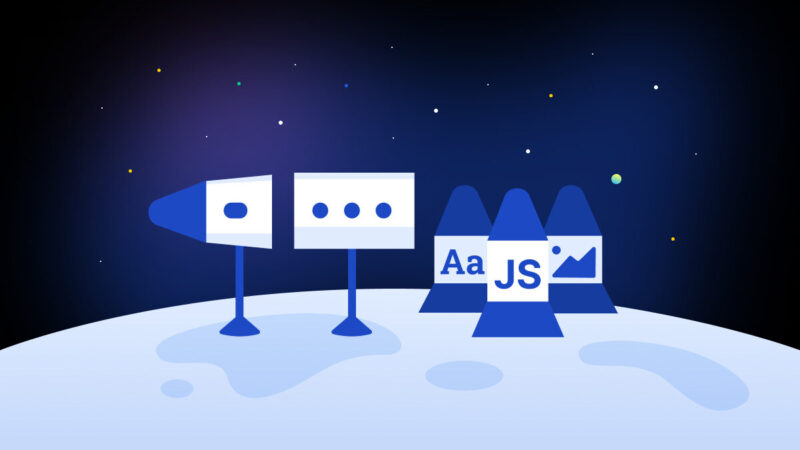WordPress 6.1 is finally here—and it packs a punch! The latest release contains all new publishing features, powerful performance enhancements, and extended flexibility for developers. Here’s our run-down of why 6.1 might just be the most exciting WordPress release yet.
1. A Refined Publishing Experience
Improved Blocks & Design Tools
WordPress 6.1 brings a bunch of new features and functionalities to Gutenberg blocks, giving you more flexibility over your content than ever before:
- The list block has been overhauled, and now includes ‘inner blocks’. This enables you to treat each item as a separate element and customize them as you please.
- Template part variations are now available in the block inserter, making it easier to add template parts to your website.
- You can now set the spacing of images in the gallery block yourself.
- You can now visualize margin and padding before adding it.
- There are new advanced customization features for the comment block, including editable font families and colors.
- The change introduced in Gutenberg 13.8 that allowed you to define and set borders on images is now available in Core.
- The appearanceTools function now allows you to enable several settings that are disabled by default (provided your theme allows it). This gives you the power to customize things like link color and font family.
- You can now set a custom taxonomy in the post terms block. This means you can now add a list of taxonomy terms to the current post or custom post type (New to taxonomies? We recommend Kinsta’s Guide to WordPress Taxonomies).
- There is now a ‘Parents filter’ to display other posts with the same parent in a post.
- Font family controls are now available for Heading blocks.
- You can now set customized borders for columns (Dev Guide).
Exciting, right? Well, these are just some of the changes to blocks in WordPress 6.1! To learn more, check out the full release notes on WordPress.org.
New Template Options
In addition to all the amazing new changes to Gutenberg blocks, WordPress 6.1 comes with two new template options—Page and Single Item: Post. This enables you to create a new template with all the relevant blocks (like post content, or comments) much faster than you could in earlier versions.
You can then choose to apply that template to all of the items in that category or one specific page. What’s more, you can even change the template used according to who the author is, allowing you to display different content templates depending on who is writing.
Twenty Twenty-Three
6.1 Also includes a brand new default theme, “Twenty Twenty-Three”. It comes with everything you can expect from a WordPress Core theme— great performance, a bunch of style options, and everything you need to get publishing.
If you’re a high-traffic website the likelihood is you’re going to be using a custom theme, so this inclusion is less important—but it does act as a timestamp on the progress of WordPress as we prepare to enter a new year!

2. Massive Performance Improvements
Since the creation of the WordPress Core Performance team, every release has included a number of improvements that help keep WordPress Core nimble.
This is no easy feat. As WordPress continues to grow, and new functionalities are added, the platform is likely to slow down. The performance team is there to ensure new releases are speedy and stable—and in many cases, make your site performance even better.
Some of these changes can get a little technical, but for any non-devs out there—don’t worry! We’ll break each change down and explain what it means for your site performance.
Caching WP_Query Database Queries
WP_Query is a class used by WordPress to pull in posts from the database so that they can be displayed on your site.
Previously, each time a request was made, the server your site is hosted on would have to go to the database, find the content, and get it ready to display. This makes for unnecessarily high database usage, and in turn, a slower site as each request to the database takes time.
After the update, if the same database query is run more than once, the result will be loaded from the server’s cache—a collection of frequently requested database items that are pre-loaded and ready to go. This is much faster, as it doesn’t require the server to query for, load, and render the entire post each time.
For those who use (or have developers who use) persistent object caching, this will mean that the database query will not run again until caches are invalidated, resulting in far fewer queries to the database. Sites using in-memory caching will also see the benefit of not repeating these queries, though the performance improvement will not be as significant.
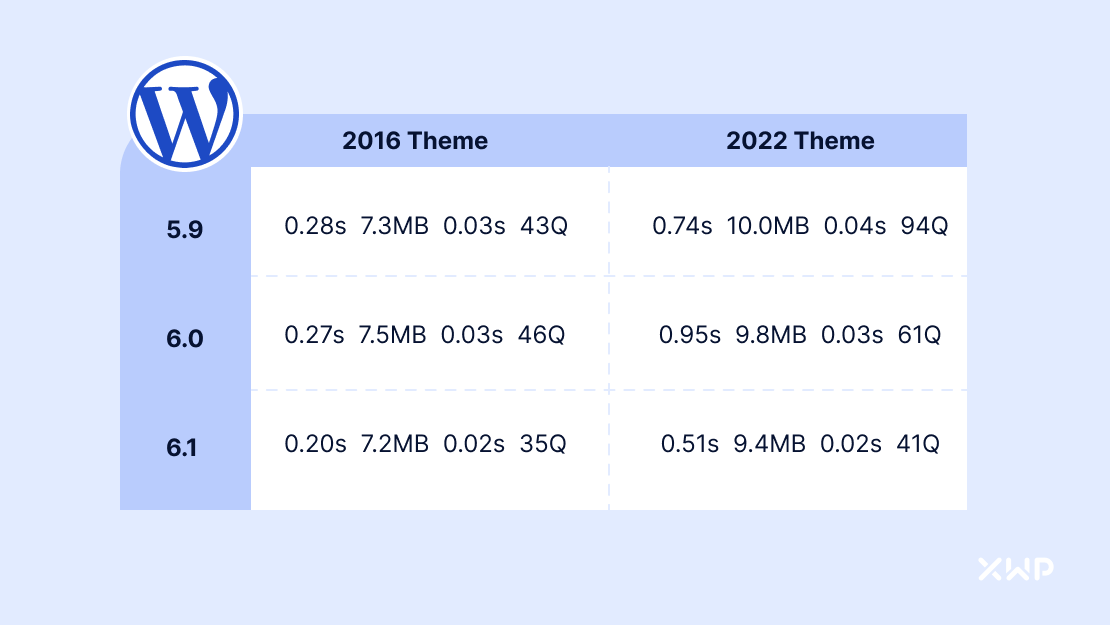
“But computers and servers are all super fast now, so does this really make that much of a difference in the end?”
The answer is yes! Our Senior WordPress Engineer Jonny Harris (who worked on this ticket for more than 5 years before it was merged into Core), found that when running the 2016 theme the performance improvements became incredibly easy to spot. The downward trend of ‘later the version, better the performance’ is remarkable—especially now that WordPress is doing so much more than it could in earlier versions.
When using the 2022 theme, these numbers increase marginally, mainly due to the addition of full site editing. Whilst it’s still impressive to see only small increases given the amount of extra functionality in 6.1, the performance team is already looking for new ways to improve it further— a huge benefit to having a team of dedicated specialists actively monitoring the performance of WordPress core.
But the improvements to WP_Query don’t end there—there were more changes that result in even better performance.
Prime Users Cache in WP_Query
WordPress 6.1 also introduces a new function, update_post_author_caches.
Prior to this latest release, sites with multiple authors required several database queries to get author information. Instead of loading each user one by one, user (author) caches are now primed in a single database call—cutting down on the amount of server compute power needed to deliver author information.
Prime linked objects for menu items
A new function has been added to core called update_menu_item_cache. It accepts an array of post information and will prime caches for posts or terms referenced in a menu item.
A new parameter for WP_Query has also been added called update_menu_item_cache. When set to true it will call update_menu_item_cache which will allow you to prime menu items in two database queries (one for posts and one for terms) rather than calling them one by one. Similarly to the other performance updates in this section, this cuts down on the server resources necessary to complete the request.
For example, if you have the same menu in the header and footer of a site, it would be cached. Now, in WordPress 6.1, the more data that is loaded on a page, the more likely you are to hit a cache. This means content-rich pages, like an enterprise site’s homepage, will be much, much faster.

3. The Most Well-Documented WordPress Release to Date
Documentation is a key part of the development cycle. It’s the best way for engineers to explain the changes they’ve made, outline the impact of their work, and open the floor to conversation about next steps.
In the run-up to 6.1’s release, the WordPress documentation team (including our very own Milana Cap) held its very first Contributor Day. For 10 hours the team had the opportunity to work on a lot of backlog tasks, put faces on well-known names, and meet and onboard new contributors.
The outcome of the event (as well as countless hours of asynchronous work) produced one of WordPress’s best-documented releases to date, with a huge library of documentation outlining almost every feature of 6.1.
Whether you’re a website owner who wants to learn about the nuts and bolts of 6.1, or you’re a developer looking to supercharge your client site performance, we highly recommend checking out the library of documentation.
Want to contribute to making the next releases of WordPress accessible through documentation? Join the conversation on the Make Blog and on Slack in #Docs channel.

4. More Power For Developers
In addition to all these shiny new features and nifty performance improvements, WordPress 6.1 has a bunch of new features for the developer community. You may want to dig deeper into these changes in the dev notes:
- Multisite improvements in WordPress 6.1
- Miscellaneous Core changes for WordPress 6.1
- Performance Field Guide for WordPress 6.1
- Miscellaneous REST API improvements in WordPress 6.1
- Block API changes in WordPress 6.1
- Miscellaneous editor changes for WordPress 6.1
- Updated editor layout support in 6.1 after refactor
- Changes to block editor preferences in WordPress 6.1
- Block styles generation (Style Engine)
- Reference Styles values in theme.json
- Improved PHP performance for core blocks registration
- Navigation Block Fallback Behavior in WP 6.1
- Spacing Size Presets in theme.json
- Escaping Table and Field names with wpdb::prepare() in WordPress 6.1
- WP_List_Table::get_views_links() in WordPress 6.1
- Functions and hooks for required fields in WordPress 6.1
- Moving the send_headers action to later in the load
- Performance improvements to the REST API
- Editor Components updates in WordPress 6.1

5. WordPress 6.1: A Release that Packs a Punch
It’s easy to see that WordPress 6.1 is a ‘point-something’ update and assume it’s a collection of minor bug fixes and a couple of new ‘nice-to-have’ features. The reality is almost the exact opposite.
WordPress 6.1 has all the bells and whistles you’d expect from a full ‘point-zero’ release. More than 800 contributors worked on more than 500 enhancements, over 250 tickets related to WordPress Core, merging 11 versions of the Gutenberg plugin into the core platform, and more than 400 bug fixes. All that considered, it’s safe to say that WordPress 6.1 has a lot to offer.
In particular, many of the backend performance updates are reflective of tickets that have been open for years, and mark a significant milestone in the development of WordPress’ backend. The changes that are made here will hold benefits for every single website running WordPress 6.1, which in time will represent millions of websites.

“WordPress 6.1 makes massive strides towards improving performance. How data is cached and loaded has changed drastically. These changes bring performance usually only seen on enterprise setups to WordPress Core—making 43% of the web that much faster.”
Jonny Harris, WordPress 6.2 Core Contributor, Senior Engineer @ XWP
Regardless of whether you’re an engineer looking to improve your workflow, or a website owner looking to get the edge over your competition, there are features in WordPress 6.1 that can directly benefit your site and workflow.
XWP’s Contributions to WordPress Core
WordPress is an open-source, user-driven project. Its continued development and success is possible because of the global WordPress community.
According to a fantastic study from Jean-Baptiste Audras, CTO of Whodunit & WordPress Core Developer, 800 people from 60+ countries & 134 identified companies contributed to WordPress 6.1, 288 (35%) of whom were 1st timers.
At XWP, we’re proud to have been sponsoring contributions to WordPress Core since version 5.0, and have ranked in the top 5 most prolific sponsored contributors for the past 12 releases.
In WordPress 6.1, XWP community members committed 95 changes to Core, including some incredibly important updates to performance. We’d like to give a huge shout-out and congratulations to our contributors, Jonny Harris, Milana Cap, and Manuel Rodriguez for their continued dedication to bringing XWP’s performance values to the WordPress ecosystem!
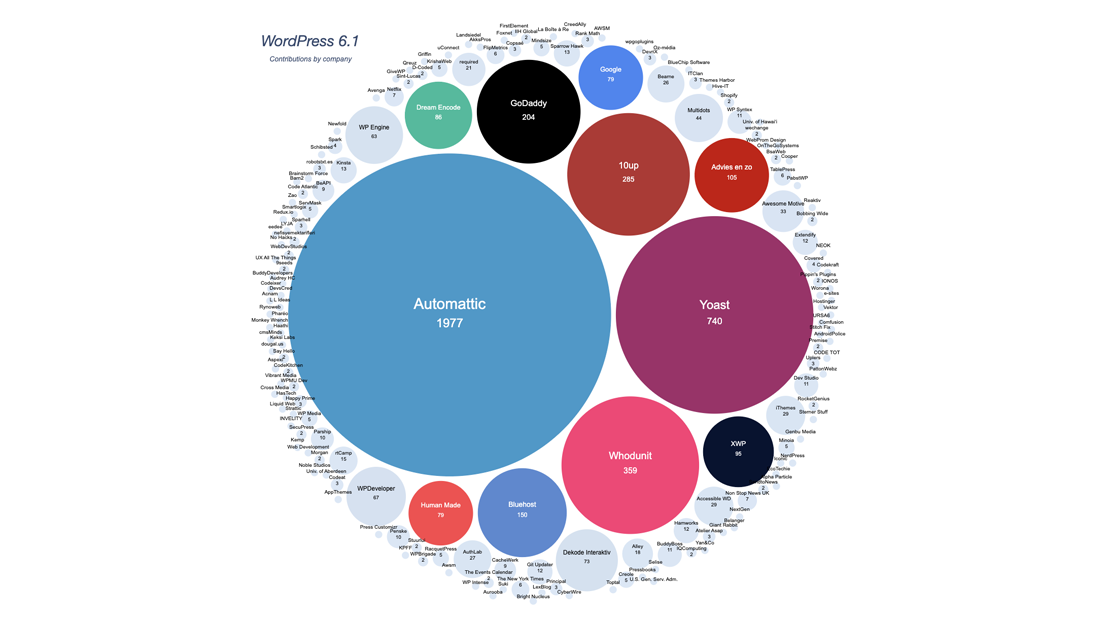
The Breakdown
We usually like to do a breakdown section where we draw out some of the key talking points of our posts—but this time, we’re going to hand it over to Rich Tabor, Head of Product at Extendify, who created a beautifully visual list of some of WordPress 6.1’s best features. Check it out!